Microsoft Windows Server 2016 Remote Desktop Services CALs
From £32.75 Inc VAT
Microsoft Windows Server 2016 Remote Desktop Services opens up a new world of possibilities for businesses to take advantage of remote work. Without sacrificing the quality of access, lay down the groundwork for your organization to be efficient and productive while on the go.
Microsoft Windows Server 2016 Remote Desktop Services CALs Product Highlights:
- Tailor-fit the user experience based on the organization’s needs.
- Access the original work desktop and company resources from anywhere, with any device.
- Have the software power to run demanding applications remotely.
- Be assured that your organization’s proprietary information is secure even with remote accessibility.
- This product is a digital license.
- Compatible with both physical and virtual servers.
Microsoft Windows Server 2016 RDS Remote Desktop Services CALs
Disclaimer: This product is a digital license and does not include physical components such as CDs/DVDs and boxes.
Microsoft Windows Server 2016 Remote Desktop Services is Microsoft’s solution for your mobile workforce needs.
With Microsoft Windows Server 2016 Remote Desktop Services, enable your workforce through Remote Desktop Services. Keep your organization efficient even when working remotely while keeping proprietary data and information safe.
Buy your copy of Microsoft Windows Server 2016 Remote Desktop Services download and retail box editions from the Softvire online store at great prices. You’ll never find a better deal for Windows Server Remote Desktop licenses anywhere else while you shop with Softvire. All the more reason to download Windows Server 2016 now!
Flexible remote work options
Windows Server 2016 lets you choose between session-based virtualization, a virtual desktop infrastructure (VDI), or a combination of the two for extending user access to other devices.
Ideal remote work setups
Set up full desktops to be accessed remotely by employees and clients. You can also use RemoteApps to run a complete workstation using a virtual machine. Server 2016 is so robust that you’ll never look for another remote working solution after this.
MultiPoint Services
Finally, extend the benefits of deploying full desktops in a session-based virtualization environment using MultitPoint Services – allowing multiple users to access a single computer simultaneously. With Microsoft Server 2016, the remote work possibilities are endless.
In a time when most companies have gone online, and staff and students are working from home, you need software that can satisfy the demands of education, work, and businesses, whether done remotely or not.
Microsoft understands your needs. It offers the best productivity tools for every type of family or business. It provides products capable of dealing with various situations and expectations.
So, check the other Microsoft digital products we have on sale to make your purchase more worthwhile. You can also bundle your Microsoft products with our other online software on sale now.
| Users |
|---|
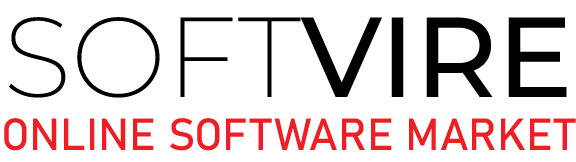
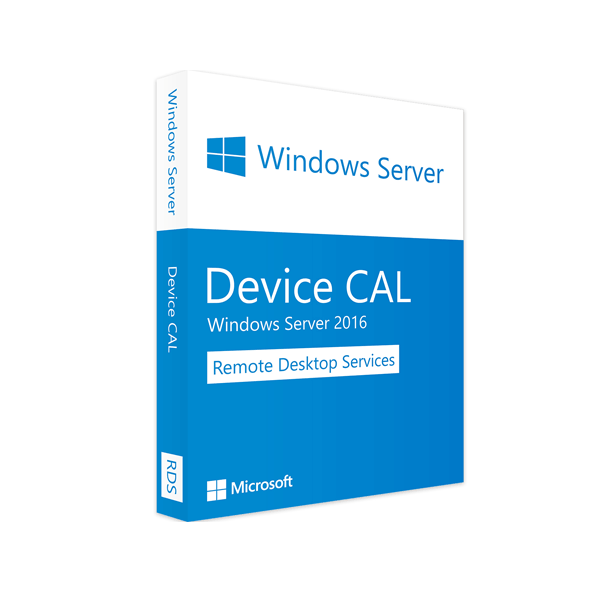


Charis Vaughn –
It works in MacOSX as well as Windows. We use it as an extra layer of security. Add a multi-factor authentication, and it’s as secure as it can be.
Charis Vaughn –
It works in MacOSX as well as Windows. We use it as an extra layer of security. Add a multi-factor authentication, and it’s as secure as it can be.
Clemency Powell –
The easiest way to control a Windows server without extra software
Clemency Powell –
The easiest way to control a Windows server without extra software
Stevie Hayes –
Remote Desktop Services allows you to access systems from anywhere and anytime. Works fine with both 32 bit and 64-bit applications on Windows. Saves time when working with applications that are storing files in a server.
Stevie Hayes –
Remote Desktop Services allows you to access systems from anywhere and anytime. Works fine with both 32 bit and 64-bit applications on Windows. Saves time when working with applications that are storing files in a server.
Leah W. –
A great platform for building solutions that include providing a secure access for desktop and mobile applications and providing us access to the cloud.
Leah W. –
A great platform for building solutions that include providing a secure access for desktop and mobile applications and providing us access to the cloud.
Andre Loye –
Having tried various remote access options, Remote Desktop is fast. It works well as it is, and I found RDS to be far superior to VNC offerings.
Andre Loye –
Having tried various remote access options, Remote Desktop is fast. It works well as it is, and I found RDS to be far superior to VNC offerings.
Rose Tan –
Remote Desktop Services is a highly scalable solution for Microsoft Windows-centric organization. RDS is easy to deploy and has multiple configuration guides and guidelines published by Microsoft. A useful tool for working from home.
Rose Tan –
Remote Desktop Services is a highly scalable solution for Microsoft Windows-centric organization. RDS is easy to deploy and has multiple configuration guides and guidelines published by Microsoft. A useful tool for working from home.
Cindy Sherman –
As a small business, these CALs were exactly what we needed. Affordable, reliable, and easy to manage—they tick all the boxes.
Frank Lloyd Wright –
Our workflow has become much more streamlined since implementing these CALs. Remote access is quick and easy, allowing us to stay productive.
Barbara Kruger –
You can’t beat the value of these CALs for the price. It’s a cost-effective solution for any business needing reliable remote desktop access.
John Baldessari –
As a growing business, we needed a solution that could grow with us. These CALs are perfect—they’re scalable and easy to manage.
Kara Walker –
We’ve been using these for a few months, and the performance is rock solid. There have been no crashes or downtime—just reliable, consistent access.
Wayne Thiebaud –
The process was well-documented, and we encountered no major issues. Thank you, Softvire!
Sally Mann –
Setting up the Remote Desktop Services CALs was a breeze. We’ve seen a noticeable improvement in managing remote access for our team.
Carrie Mae Weems –
Security was a major concern for us, and these CALs delivered. The enhanced security features have given us peace of mind, knowing our data is protected when accessed remotely.
Maya Lin –
The flexible licensing options are a huge plus. We could choose the exact number of CALs we needed without unnecessary extras.
Agnes Martin –
These CALs have been a lifesaver for our remote teams. Everyone can access the resources they need without any complications.
James Marshall –
Microsoft’s support team came through when we had a couple of hiccups during installation. Their help made a big difference.
Nan Goldin –
We had a few questions during setup, and Microsoft’s support was outstanding. They walked us through everything step-by-step, making the process stress-free.
Richard Prince –
Managing our licenses is so much easier now. The dashboard is clear, and adding or removing users is simple.
Kehinde Wiley –
Our team needed remote access to our systems, and these CALs delivered. The connection is fast and secure, exactly what we were looking for.
Betye Saar –
The transition to using these CALs is almost effortless for our team. No steep learning curve here!
Nan Goldin –
I was impressed by how seamlessly the CALs integrated with our existing server setup. Microsoft put a lot of thought into making this as user-friendly as possible.
Alex –
Our users have had a great experience with these CALs. The remote desktop environment is smooth and responsive, with no complaints so far.
James Turrell –
Our users have had a seamless experience with these CALs. Remote access is fast, and there haven’t been any complaints.
Julie Mehretu –
I’m impressed with the value for money here. These CALs offer everything we need at a fraction of the cost of other solutions we considered.
Jenny Holzer –
With more of our team working remotely, these CALs have been game-changers. Remote access is smooth, and there’s no noticeable lag, even during peak hours.
Faith Ringgold –
Knowing these CALs are scalable is good news as our business grows. We can easily add more licenses as needed without any hassle.
Louis Comfort –
We love how easy it is to scale with these CALs. As our team grows, adding more licenses is simple and painless.
Shirin Neshat –
Since implementing the RDS CALs, our team’s productivity has significantly increased. Accessing work remotely has never been easier, and the connection is always stable.
Theaster Gates –
I was surprised at how quickly we set everything up. The process was straightforward, and we were up and running quickly.
Mickalene Thomas –
Since implementing these CALs, our team collaboration has improved. Everyone can access what they need, when they need it, without any issues.