Microsoft Outlook 2021 1 Device (ESD)
Original price was: £98.96.£79.17Current price is: £79.17. Inc VAT
Elevate your productivity with Microsoft Outlook 2021 – the ultimate email and organization powerhouse. Discover a sleek, modern interface and a suite of features to streamline your workflow and enhance collaboration. From advanced email management to seamless integration with Microsoft Teams, Outlook 2021 keeps you connected, organized, and ahead of your schedule. Experience the future of efficient communication with the latest security, customization, and cloud integration innovations. Upgrade to Microsoft Outlook 2021 and redefine the way you work.
- New Focus Inbox for priority mails
- Timezone scheduling
- New Read aloud feature
- Payment and meeting reminders
- This is a digital license
- Supports 1 PC or Mac only
- This is for a lifetime subscription
Microsoft Outlook 2021 – Your Premier Email and Productivity Hub
Unlock a new level of efficiency and organization with Microsoft Outlook 2021, the latest evolution of the world’s leading email and productivity solution. With powerful features and a sleek, intuitive interface, Outlook 2021 is designed to streamline your communication, enhance collaboration, and keep you on top of your tasks.
- Modern User Interface:
- Experience a fresh and modern design for seamless navigation.
- Intuitive layout for easy email access, calendar, contacts, and tasks.
- Enhanced Email Management:
- Stay organized with a Focused Inbox, prioritizing essential emails.
- Improved conversation view for a clutter-free email experience.
- Quick Actions for one-click email management.
- Advanced Calendar Functionality:
- Integrate your schedule seamlessly with the updated calendar view.
- Schedule meetings effortlessly with the ‘Find a Time’ feature.
- Receive intelligent reminders and alerts for upcoming events.
- Effortless Contact Management:
- Centralized contact management with detailed profiles.
- Connect with ease by accessing recent emails, meetings, and shared files.
- Powerful Task Management:
- Stay on top of your to-do list with enhanced task management.
- Prioritize tasks and set due dates for efficient time management.
- Collaboration Made Easy:
- Share calendars, schedule meetings, and collaborate with colleagues effortlessly.
- Connect with Microsoft Teams directly from Outlook for seamless communication.
- Enhanced Security Features:
- It has advanced security protocols to safeguard your emails and personal information.
- Built-in protection against phishing and malicious attachments.
- Cloud Integration:
- Access your emails, calendar, and contacts from anywhere with cloud integration.
- Synchronize seamlessly across multiple devices for a consistent experience.
- Improved Search Functionality:
- Find emails, contacts, and attachments quickly with an enhanced search experience.
- Intelligent suggestions to refine and speed up your search.
- Customization Options:
- Tailor Outlook to your preferences with customizable themes and settings.
- Personalize your email signatures and layout for a personalized touch.
Upgrade your email and productivity game with Microsoft Outlook 2021 – where efficiency meets innovation. Experience a comprehensive solution that empowers you to communicate, collaborate, and stay organized like never before.
So, check the other Microsoft digital products we have on sale to make your purchase more worthwhile. You can also bundle your Microsoft products with our other online software on sale right now.
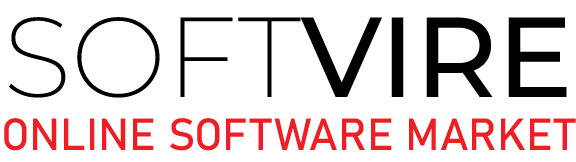


Arlo Dixon –
Due to the hectic nature of my job, I need an email and calendar service that keeps me together for all of my professional communication and appointments – Microsoft Outlook does all of that and more!
Layla Anderson –
I use outlook daily, it is a powerful tool that manages all my emails and daily tasks.
Neil Oswald –
I love the search feature of this software. I get about 60-80 emails a day so it is easy for important emails to get burried.
Penelope Clarke –
For organizations, corporate and even industry it’s a must have. It works for outside communication as well as inter company correspondence. Meanwhile it’s data security and privacy is reliable.
Sebastian Grant –
This is one of the easiest ways for me to keep everything organized as well as keeping productivity at an all-time high
Zara Shaw –
Microsoft Outlook is a very great way to organize all of your email accounts as well as the emails you receive and send out. If you have multiple email accounts, as I do, it is very easy to keep everything separate from things that may not be a relation.
Sadie Hamilton –
I use outlook to keep in touch with my clients, share important documents, and save time by scheduling meetings. I never have to worry about missing an email.
Carlo Gray –
Microsoft Outlook is perfect for managing emails and organizing your calendar.
Samuel Chapman –
Microsoft Outlook is for me the best email client as it is very easy to find old emails, it has many filters and ways to organize all your emails and tasks and it has the calendar integrated. It is very easy to use and you can customize many features in the options section.
Millie Green –
Its absolutely critical for my day to day. I enjoy using it and think it could be tweaked a little here and there, but overall I find it very valuable
Florence Clark –
The best software and also the easiest to track your e-mails. Can work as a client and on the web too. Also there are tons of extensions you can integrate your outlook with to make it much more helpful.
Darcy Morris –
Microsoft Outlook is very user-friendly and has a wide range of capabilities that are clearly designed to meet different purposes. I don’t think there is anything about it that I don’t really like.
Charlie Phillips –
Overall it is a great tool to use in the workplace. It consolidates meetings into a good calendar view and has a view on the right side when you are checking emails. You can also easily find email addresses of your colleagues in the directory
James Fabian –
Outlook is my email haven! Its clean design and user-friendly interface make managing emails a breeze.
Theo Butler –
Overall, there is no denying that Microsoft Outlook is a great and stable product that has been there for quite a while and has a quite large user base.
Paul Singh –
I use Outlook regularly. It has a lot of features and functions that are very useful for my daily e-mail management and organization. It’s one of the best productivity tools you can have
Elsie Blackman –
I have been using Outlook email for months in my company, and I haven’t found any negative points. Outlook truly offers a high-quality email service.
Lara Johnson –
What I like about Outlook is that it offers all the email features that allow users to easily manage their emails. It also provides an integrated calendar for organizing meetings and appointments.
Claire Roberts –
Outlook is the ideal software for the email service of your company. It offers several advanced features to manage your company’s emails effectively.
Audrey Foster –
The fantastic app design and useful email personalization features of Outlook have greatly aided us in managing our firm.