Microsoft Project Professional 2019
Original price was: £455.90.£364.72Current price is: £364.72. Inc VAT
Microsoft Project Professional 2019 is the latest iteration of the essential project management software suite. With powerful applications, start, track, and finish your projects smoothly and efficiently. Make the smartest decisions when you have all the information about your projects organized with Project Pro 2019.
Microsoft Project Professional 2019 Product Highlights:
- Comes with pre-built project templates to help you get started.
- Automated features help you identify efficient tasks and resources.
- Picture projects across multiple timelines with new scheduling tools.
- Create reports from your data, track your project progress, and share information with stakeholders.
- Supports Windows devices.
Microsoft Project Professional 2019
Microsoft Project Professional 2019 is the best project management software for consultants and project managers. Tracking many projects is a breeze with Microsoft’s latest Project Professional features in this edition.
So, download your Microsoft Project Professional 2019 copy from the Softvire Global online store. Enjoy the best Microsoft Project Professional download edition prices you won’t find anywhere else with us.
Start quickly
Pre-made templates help you get started on tracking your projects. With Project Pro 2019, there’s no need to start from scratch.
Schedule efficiently
Advanced scheduling tools help reduce errors by making it easy to punch in your tasks. Moreover, look at your projects across many timelines to better understand the bigger picture.
Manage resources
In addition, easily ask for more resources for critical projects through the Project Professional program. Also, create more efficient schedules with better knowledge about your available resources.
Make smart decisions
Finally, help your stakeholders understand what’s happening with built-in reporting tools. Create easy-to-read reports without sacrificing accuracy and context.
So, check our Softvire online software store for other Microsoft digital products on sale to make your purchase more worthwhile. Follow us on @SoftvireGlobal for the latest updates on our best deals and promos.
So, check the other Microsoft digital products we have on sale to make your purchase more worthwhile. You can also bundle your Microsoft products with our other online software on sale right now.
13 reviews for Microsoft Project Professional 2019
You may also like…
- Quick ViewCompare
-
Quick ViewCompare
Microsoft Windows Server 2019 CALs
Original price was: £45.50.£36.40Current price is: £36.40. Inc VAT Add to basket
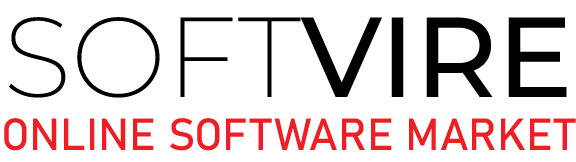



Reanna Knowles –
This program has supported my colleague and me in developing shortcuts for project planning, development, and implementation. The assignment should label with a time limit, and the device may send an alert if it is not done by the due date.
Reanna Knowles –
This program has supported my colleague and me in developing shortcuts for project planning, development, and implementation. The assignment should label with a time limit, and the device may send an alert if it is not done by the due date.
Kepler Barry –
The installation was pretty straightforward, and I did not have any issues regarding the application functionalities and features. It took me a long to learn how to use MS Project. I would probably suggest that the help and instructional features be adjusted to accommodate other users, similar to my situation.
Kepler Barry –
The installation was pretty straightforward, and I did not have any issues regarding the application functionalities and features. It took me a long to learn how to use MS Project. I would probably suggest that the help and instructional features be adjusted to accommodate other users, similar to my situation.
Eric Thornton –
Our team’s collective effort is best expressed with Microsoft Project.
Eric Thornton –
Our team’s collective effort is best expressed with Microsoft Project.
Suzan Klein –
It’s so easy to use and manipulate, change, and update. Better than scheduling software that I used before. I like it!
Suzan Klein –
It’s so easy to use and manipulate, change, and update. Better than scheduling software that I used before. I like it!
Eden Reid –
A powerful tool that makes my task more manageable is that it has many features that are very convenient to use and don’t make my PC slow. .
Eden Reid –
A powerful tool that makes my task more manageable is that it has many features that are very convenient to use and don’t make my PC slow. .
Robert Thomas –
The resource pool feature in Microsoft Project allows for easy and efficient management of resources across multiple projects.
Nicholas Martin –
Managing project costs has never been easier thanks to Microsoft Project’s robust tools.
Michael Jones –
Microsoft Project’s ‘Compare Projects’ feature is invaluable for identifying changes and differences between different project versions.