Microsoft Visio Professional 2013 (ESD)
Original price was: £136.70.£109.36Current price is: £109.36. Inc VAT
Part Number: D87-05361
SKU: SVMOV-02
Microsoft Visio Professional 2013 is your reliable diagramming and flow chart tool. Communicate complex ideas and data to your team and organization using powerful tools designed to help you create figures faster. With Visio Professional, you hold the means to direct your business to better heights.
Microsoft Visio Professional 2013 Product Highlights:
- Create complex diagrams with only a few clicks
- Use subprocesses to create manageable sections of data.
- Add and review comments to team diagrams.
- Link diagrams to data from other sources such as Excel.
- This product is a digital license
- Supports only Windows devices.
Microsoft Visio Professional 2013 (ESD)
Disclaimer: This product is a digital license and does not include physical components such as CDs/DVDs and boxes.
Visio Professional 2013 is the visual communication tool you and your organization have been waiting for. With the Microsoft Visio 2013 product’s essential features, professionals now have the means to create professional diagrams that immediately say what they mean.
Buy and download your Microsoft Visio Professional 2013 copy from the Softvire online store. With our great deals and discounts, the Microsoft Professional 2013 product – alongside Visio Professional 2013 download and box editions – is within your reach.
Visual communication options
Transform text and tables into simple diagrams that are more than words with Visio 2013 Professional. Besides, choose between various updated data graphics and colors to organize the way you present and talk about your data.
Various templates and shapes have been added to help you quickly assemble the flowcharts and diagrams you have in mind.
Make your data live.
Connect your diagrams and flow charts to live data from sources outside Visio Professional 2013. Let Excel, Sharepoint, and SQL server-based information immediately update your creations with live data.
So, check the other Microsoft digital products we have on sale to make your purchase more worthwhile. You can also bundle your Microsoft products with our other online software on sale right now.
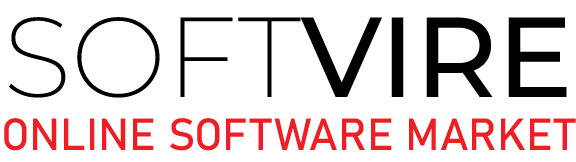
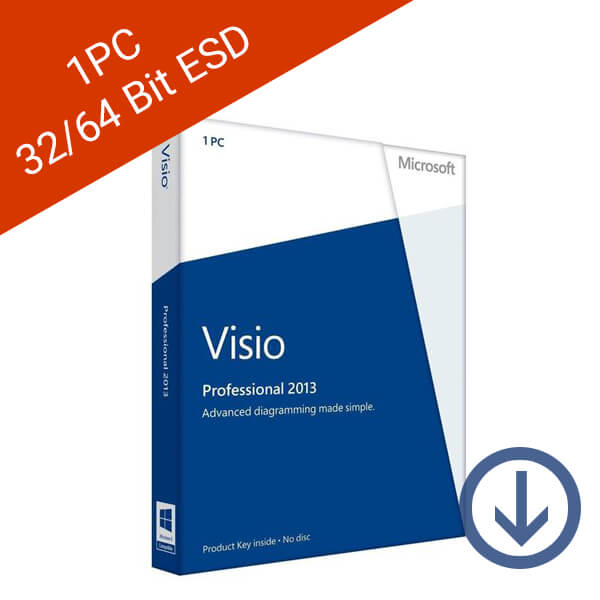


Erwann Knowles –
Visio is a good tool that has a relatively tiny entry bar. As part of the Microsoft Office Suite, the software is well-designed, has a strong user experience, and is stable while editing. Visio is now the norm if you need tidy, professional diagrams and/or flowcharts. It doesn’t do all that much. It’s not a flexible software that’s going to do you a lot of things.
Erwann Knowles –
Visio is a good tool that has a relatively tiny entry bar. As part of the Microsoft Office Suite, the software is well-designed, has a strong user experience, and is stable while editing. Visio is now the norm if you need tidy, professional diagrams and/or flowcharts. It doesn’t do all that much. It’s not a flexible software that’s going to do you a lot of things.
Neer Regan –
It’s pretty easy and intuitive to use. I like the way that it gives you a lot of versatility in how you present items. I was able to bring together professional-looking network diagrams with just a brief introduction to the software.
Neer Regan –
It’s pretty easy and intuitive to use. I like the way that it gives you a lot of versatility in how you present items. I was able to bring together professional-looking network diagrams with just a brief introduction to the software.
Michell Edwards –
With great templates available, presentations are far better than just the usual.
Michell Edwards –
With great templates available, presentations are far better than just the usual.
Grey Guy –
Well suited for creating flowcharts, network diagrams, site plans, and site survey.
Grey Guy –
Well suited for creating flowcharts, network diagrams, site plans, and site survey.
Danielle Mullins –
Visio is a robust software package with lots of features. I have found Visio handy for me to create project design flowcharts and project management Gantt charts. Once you get past the learning curve, the software is a powerful visualizing tool.
Danielle Mullins –
Visio is a robust software package with lots of features. I have found Visio handy for me to create project design flowcharts and project management Gantt charts. Once you get past the learning curve, the software is a powerful visualizing tool.
Alice Lemay –
This has become an essential tool in my workflow. I can’t imagine working without it now.
Maximilian Wagner –
This is a big help in my workflow, It makes starting a new project much quicker and easier.
Thomas Gagné –
I use Visio 2013 for creating floor plans, and it’s been very effective. The precision and detail are top-notch.
Jade Lambert –
I love the customization options available. I can create diagrams that perfectly fit my needs.
Henry Desjardins –
I appreciate the flexibility of Visio 2013. This is a must-have in my work life.
Lukas Müller –
I love how I can create everything from simple flowcharts to complex network diagrams.
Elodie Bérubé –
The user interface is clean and intuitive. I didn’t need much training to get started.
Julian Cormier –
Visio 2013 has significantly improved my workflow. The ability to automate repetitive tasks is a big time-saver.
Owen Perreault –
The automation features in Visio 2013 have saved me a lot of time. I can create complex diagrams with minimal effort.
Madeleine Larose –
The performance of Visio 2013 is excellent. It handles large diagrams with ease.
Paul Hofer –
My company has been purchasing software from Softvire for a few years and we had a very good experience.
Annabelle Langlois –
The real-time data linking feature is a huge plus. I can create dynamic diagrams that update automatically.
Sophia Fischer –
The performance of Visio 2013 is excellent. I can say, the purchase is worth it.
Jackson Lapointe –
My team and I can work on diagrams together without any hassle. Thank you Softvire store!
Emilia Weber –
This has been a lifesaver for managing my projects. It’s user-friendly, packed with features, and has helped me a lot.
Logan Michaud –
It’s a powerful tool, but it can be a bit overwhelming at first. However, the effort to learn it pays off.
Sarah Dubois –
I appreciate the variety of templates available. It makes starting a new project much quicker and easier.
Evan Bisson –
This is very convenient and I can easily share my work with clients and colleagues.
Gabrielle Blais –
The performance is great. Visio 2013 runs smoothly even when working with large, complex diagrams.
Lena Mayer –
I’m glad I bought it from Softvire. They have great support and fast responses to orders and questions.
Oliver St-Pierre –
I use Visio 2013 for creating network diagrams, and it’s been incredibly effective. The precision and detail are unmatched.
Liam Trudeau –
I was able to start creating diagrams with little to no training.
Jakob Bauer –
Very convenient. I can easily share my work with clients and colleagues.
Anna Schmidt –
The software is very reliable. I’ve never had any issues with crashes or data loss.