Microsoft Windows 10 Professional
From £44.60 Inc VAT
Microsoft Windows 10 Professional is the ultimate operating system that turns your PC into a powerhouse. With new and improved features enhancing the way you work with your computer, Windows 10 Professional easily becomes an essential part of your workplace library.
Microsoft Windows 10 Professional Product Highlights:
- Improved features designed to support multi-tasking.
- Redesigned Start Menu makes your apps easily accessible.
- “Cortana” gives you personal assistance online and offline.
- Take notes on the go with Windows Ink.
- Access your workstation from anywhere.
Microsoft Windows 10 Professional
The Microsoft Windows 10 Professional product key features make it Microsoft’s most advanced operating system tailor-fit to business needs.
With Microsoft Windows 10 Pro, the way you work is redefined by improvements based on users’ experience from previous editions. Windows 10 Professional features include increased security, expanded cloud storage, remote desktop functionality, and new note-taking features.
In a time when most businesses have moved online, and workers and students are staying at home, you need software that can meet the demands of school, work, and businesses, whether done remotely or not.
Thankfully, Microsoft knows your needs. It provides the best productivity tools that are fit for every kind of family or business, able to tackle different scenarios and demands.
Buy your copy of Windows 10 Pro from the Softvire online store at the best prices. Whether you’re getting the Windows 10 Pro download or retail box versions, Softvire has the best deals and unbeatable discounts.
A Windows 10 Professional license for either 64-bit or 32-bit systems includes all the functionality you need on the job. With a Windows 10 Professional Upgrade, your workstation will be capable of advanced features you never thought possible at a great price.
Built for business
Microsoft Windows 10 Professional automatically stores your files in the cloud for easy access in the future. With cloud-enabled storage, share and easily access your work from anywhere. In addition, Remote Desktop features allow you to keep working on the go as long as you can access an internet connection.
More secure
Windows Defender Antivirus protects your devices from emerging threats more effectively than previous versions of the system protection program. With automatic Windows 10 updates, always stay one step ahead of hackers and online snoops who want to get access to your data.
Remote Desktop
Access your workstation using your home computer and mobile devices from anywhere with an active internet connection. Continue unfinished work in the office at a nearby coffee shop, your commute, or even when you get home with Microsoft Windows 10.
Windows Ink
Using the new Windows Ink feature, jot down ideas, notes, and rough diagrams. Paired with a digital pen, you have the perfect note-taking and digital sketching tool at your fingertips. Pair with Microsoft Office Apps for smart note-taking, accessible document markup, and precise sketching or drawing.
Get more done
Improved multitasking features allow you to run multiple programs on the same screen simultaneously. In addition, get system notifications in an easy-to-reach menu to remind you of important tasks.
Personal where it counts
Customize more than just your desktop’s theme. With Windows 10, your device can greet you personally using facial recognition to log you in. Get Cortana to find what you need online and offline with a personal touch.
Also, check our Softvire online software store for other Microsoft digital products on sale to make your purchase more worthwhile. Follow us on @SoftvireGlobal for the latest updates on our best deals and promos. You can also bundle your Microsoft products with our other online software on sale right now.
| Media | |
|---|---|
| License Version |
21 reviews for Microsoft Windows 10 Professional
Related products
-
Sale!Microsoft Operating SystemsQuick View Compare
Microsoft Windows 8.1
Rated 4.78 out of 5From £54.64 Inc VAT BUY NOW This product has multiple variants. The options may be chosen on the product page -
Sale!Microsoft Windows 10 Home & ProfessionalQuick View Compare
Microsoft Windows 10 Home
Rated 4.30 out of 5From £40.95 Inc VAT BUY NOW This product has multiple variants. The options may be chosen on the product page -
Sale!Windows ServerQuick View Compare
Microsoft Windows Server Essentials 2016
Rated 4.50 out of 5£273.50Original price was: £273.50.£218.80Current price is: £218.80. Inc VAT BUY NOW This product has multiple variants. The options may be chosen on the product page -
Sale!Microsoft Office Home and BusinessQuick View Compare
Microsoft Office Home and Business 2016
Rated 4.43 out of 5From £94.77 Inc VAT BUY NOW This product has multiple variants. The options may be chosen on the product page
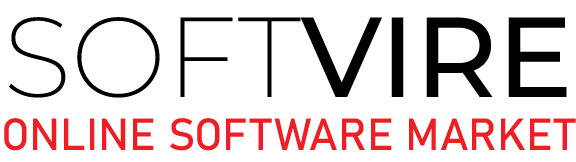



Caleb Calhoun –
It has helped me in fulfilling my official duties daily. Applications such as Excel, Word, Outlook, and others. Both applications are immediately downloaded at no extra expense.
Caleb Calhoun –
It has helped me in fulfilling my official duties daily. Applications such as Excel, Word, Outlook, and others. Both applications are immediately downloaded at no extra expense.
Menachem Schroeder –
I converted my computer from Windows 7 professional to Windows 10 Pro. The conversion was successful.
Menachem Schroeder –
I converted my computer from Windows 7 professional to Windows 10 Pro. The conversion was successful.
Hayley Perry –
Windows 10 Pro was probably one of the best time savers I’ve made in a while. Everything that was broken in windows is now fixed. Now that I know how to use the new Desktop User Interface, I can deal with the whole user interface. Overall, I am pleased I purchased this software.
Hayley Perry –
Windows 10 Pro was probably one of the best time savers I’ve made in a while. Everything that was broken in windows is now fixed. Now that I know how to use the new Desktop User Interface, I can deal with the whole user interface. Overall, I am pleased I purchased this software.
Tabitha Matthews –
I’ve worked from home and have a Windows 7 company machine that had to be updated to Windows 10. It was the best I ever had to download and install. It took just about 4 hours. It’s so easy. There were no crashes, and it was all straightforward.
Tabitha Matthews –
I’ve worked from home and have a Windows 7 company machine that had to be updated to Windows 10. It was the best I ever had to download and install. It took just about 4 hours. It’s so easy. There were no crashes, and it was all straightforward.
Jonty Butler –
I purchased Microsoft Windows 10 for my new computer for my business. Everything is working great with the latest updates.
Jonty Butler –
I purchased Microsoft Windows 10 for my new computer for my business. Everything is working great with the latest updates.
Jacey Burton –
It is easy to use and easy to deploy on several computers.
Jacey Burton –
It is easy to use and easy to deploy on several computers.
Patricia Kelley –
The interface is so much better and easier to understand and operate. The functions, like search, start menu, and many more, functions and responds as it should. I also love that Windows Defender is on a whole another level of security and protection. i am able to personally respond on what should be done on programs that have been detected to potentially cause harm to my device and data.
Patricia Kelley –
The interface is so much better and easier to understand and operate. The functions, like search, start menu, and many more, functions and responds as it should. I also love that Windows Defender is on a whole another level of security and protection. i am able to personally respond on what should be done on programs that have been detected to potentially cause harm to my device and data.
Simon Johnson –
I like the detailed information about the GPU activity in the task Manager. The multi-desktop mode is incredible for managing my tasks efficiently. Also, I love the new functionalities like Night light mode, Wireless display, and Tablet mode. All in all, this is a fantastic product!
Simon Johnson –
I like the detailed information about the GPU activity in the task Manager. The multi-desktop mode is incredible for managing my tasks efficiently. Also, I love the new functionalities like Night light mode, Wireless display, and Tablet mode. All in all, this is a fantastic product!
Pauline Hawkins –
The best thing I like about Windows 10 is its clean-looking UI interface and mind-blowing animation in it. It makes me feel great while working on Windows 10. Windows 10 helps me be productive while working on any task or project, thanks to sticky notes that help me keep me focused while working on any project.
Pauline Hawkins –
The best thing I like about Windows 10 is its clean-looking UI interface and mind-blowing animation in it. It makes me feel great while working on Windows 10. Windows 10 helps me be productive while working on any task or project, thanks to sticky notes that help me keep me focused while working on any project.
Vincent Francis –
Windows Professional’s ease of network setup and management is a huge plus for me. It allows me to effortlessly connect and manage multiple devices within my workspace.
Claire Powell –
Windows Professional’s virtualization capabilities are a game-changer for me. Being able to run multiple operating systems and applications simultaneously is a huge productivity boost.
Trina –
Very interesting details you have noted, thanks for posting.Raise your business
Here is my website: Blake G