MS Exchange Server 2019
From £72.88 Inc VAT
Exchange Server 2019 is Microsoft’s proprietary mail and calendar server software. Exchange Server 2019 comes with a number of security updates when migrating from Exchange 2016, hence making it a better on-premise server option.
MS Exchange Server 2019 Product Highlights
- Enables external access to Exchange admin center (EAC) and the Exchange Management Shell to be blocked natively
- Employs dynamic memory cache allocation to optimize memory usage for active databases
- Prevents attendees from forwarding meeting invitations
- Provides end-users with additional Out of Office options
- Enables administrators to cancel meetings that were organized by a user who has left the company
- Enables administrators to assign delegate permissions
- Enables email addresses that contain non-English characters to be routed and delivered natively.
- Digital license
- Unlimited Device per User License
MS Exchange Server 2019
Disclaimer: This product is a digital license. Purchase doesn’t include physical components such as USB/CD/DVD or a box.
MS Exchange Server 2019 updates will put more stress on security and less on the functionalities department. The ultimate goal is to ensure a consistent on-premises experience. The CU updates with potential functionality changes will be separated from security updates so admins can decide what to implement. It brings in some new features to the mail and calendar server, including improvements in security and performance.
Get it today at Softvire to enjoy a 20% discount!
Meta Cache Database
If you have your own (physical) server and equip it with SSD drives, you can use the Meta Cache Database (MCDB) on Exchange 2019. MCDB is already used in Microsoft 365. This method stores meta information around the mailbox (for example, the folder structure). This acceleration allows administrators to accommodate more users in one server instance. This, in turn, can reduce costs.
Dynamic Database Cache (DDC)
Dynamic Database Cache (DDC) also makes the Exchange Server faster. therators specify how much storage space a database can occupy on an Exchange Server. However, the number of active database changes resulted in poor utilization because available storage remains unused. In Exchange 2019, DDC allows the allocated storage capacity to adapt to the situation dynamically.
Search Index
Microsoft has completely rebuilt the search index in Exchange 2019. In earlier versions, the index was separated from the mailbox database. This is no longer necessary in the new version of Exchange Server. The search index is now located directly in the mailbox database. This makes the administration much less complicated and increases the search speed.
Calendar Extensions
Exchange 2019 also provides the end-user with new functions, all related to the calendar. With the “Do Not Forward” function, users who have created a meeting specify that invited users are not allowed to forward this invitevent’s event creator to retain control over who is part of the meeting. In addition, MS Exchange Server 2019 gives users more options to create an out-of-office message: If you are not in a period of a specific period, you can block your calendar for that period. This includes automatically rejecting meeting requests for this period.
Email Address Internationalization
Something else interesting for end users: Email Address Internationalization (EAI) ensures fewer problems when sending emails in a global context. International email users are no longer restricted to the limited ASCII code (based on the English alphabet). Instead, the extended UTF-8 can be used. To achieve this, the address earlier Exchange versionser versions of Exchange. This is no longer necessary.
In Exchange 2019, EAI allows email addresses with international characters to be used by some companies; this is n for some companies significant problem: As of Exchange Server 2019, Microsoft no longer continues their Unified Messaging (UM) service. In previous versions, the server offered extensive voice mail functions. If you don’t want to miss out on these features in the future, you will have to switch to a novice.
Microsoft is dropping UM in favor of Skype for Business, which has a similar range of functions. Cloud voicemail, which can then be accessed with Skype for Business, is an integral part of Microsoft 365, Microsoft’s SaaS solution. Accordingly, companies are to switch to the cloud service.
So, check the other Microsoft digital products we have on sale to make your purchase more worthwhile. You can also bundle your Microsoft products with our other online software on sale right now.
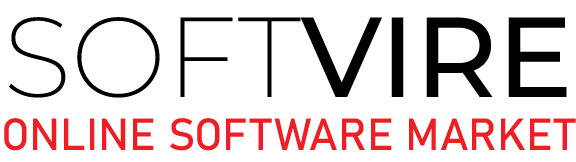
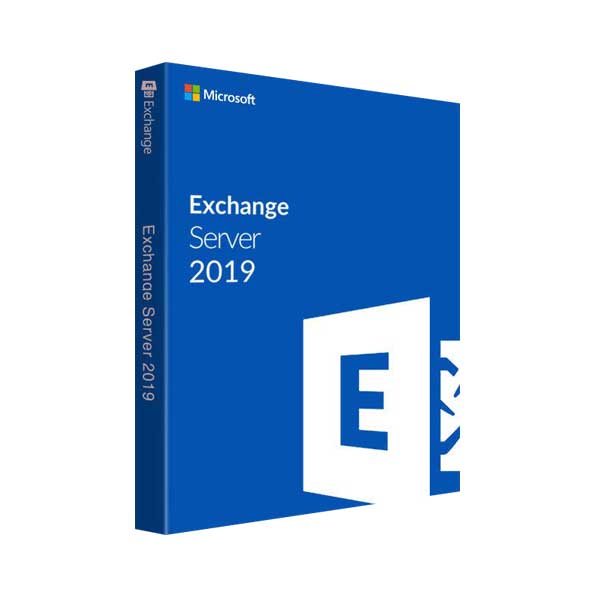


Ellice Knight –
The GUI is a delight, and it’s straightforward to use. If you need to schedule a meeting, you can easily search the rooms available. It’s also good to organize everything from one account to access your e-mail and calendar from different devices.
Ellice Knight –
The GUI is a delight, and it’s straightforward to use. If you need to schedule a meeting, you can easily search the rooms available. It’s also good to organize everything from one account to access your e-mail and calendar from different devices.
Jett Herrera –
It’s a proven product with the flexibility to manage and monitor mail in-house.
Jett Herrera –
It’s a proven product with the flexibility to manage and monitor mail in-house.
Nathan Elias –
Exchange Server 2019 has made our email management much more efficient. The improved security is also a big plus.
Elias Gabriel –
Solid email server with excellent uptime. The administrative tools could be more intuitive, though.
Samuel David –
It has good features, but the installation process was more complicated than expected.
Aurora Jane –
Good product but quite expensive. Also, the migration process from our old server was a bit complicated.
Gabrielle Elise –
We’ve had zero downtime since switching to Exchange 2019. The reliability is outstanding.
Violet Marie –
The mailbox improvements are noticeable and appreciated. Slightly complex setup but worth the effort.
Caleb Anthony –
It’s a solid server, but it’s quite resource-intensive. You need a powerful system to run it efficiently.
Jonathan James –
Love the performance improvements! Our email system is faster, and the search functionality is much more efficient.
William Charles –
Great for large organizations. The improved calendar sharing and mobile device support are huge pluses for us.
Andrew Thomas –
Switching to MS Exchange Server 2019 has been a game-changer for our company. The integration with Outlook is seamless, and the enhanced security features give us peace of mind.
Clara Belle –
Fantastic integration with other Microsoft products. Our productivity has increased significantly since the upgrade.
Adeline Faith –
Reliable and secure email server. However, it requires a decent amount of resources to run efficiently.
Lillian Maeve –
We’ve had an excellent experience with Exchange 2019. It’s reliable, secure, and very fast.
Adeline Kate –
It’s a good product, but it feels overkill for small businesses. Works great for larger setups.
Bella Juliette –
I am very pleased with Exchange 2019. It’s reliable, and fast, and has significantly reduced our downtime.
Henry Alexander –
Excellent product with great support from Microsoft. Any issues we’ve had were quickly resolved.
Levi Benjamin –
Overall very good. The admin interface could be more user-friendly, but the functionality is excellent.
Eliza Grace –
Overall, Exchange Server 2019 is robust and reliable. The setup was a bit tricky, but once it was running, everything was smooth.
Charles Nathaniel –
We’ve had a fantastic experience with Exchange Server 2019. It’s reliable, secure, and very fast.
Hazel Mae –
We’re very happy with Exchange Server 2019. The security and performance improvements are outstanding.
Luke Matthew –
Our transition to Exchange Server 2019 was smooth, and we’re very happy with its performance and features.
Sophia Juliette –
It’s powerful but has a steep learning curve. I had to spend a lot of time learning how to manage it effectively.
Natalia Sate –
We’re very satisfied with Exchange Server 2019. The search and security enhancements are particularly valuable.
Benjamin Lucas –
The new features in Exchange 2019 are very useful, especially the improved search capabilities and performance enhancements.