Windows 11 Home
From £45.70 Inc VAT
Microsoft has released a new operating system called Windows 11 Home. It has features that are both convenient and simple to use. You may enjoy a whole new level of Windows with all of the latest features. You will be more productive with a clean and straightforward interface than with a cluttered design.
Windows 11 Home Product Highlights:
- Snap Assist organize the tools and files you need
- Customizable widget on the Taskbar
- Improved security with firewall and network protection
- Better visuals for gaming
- Improve Microsoft Edge and online store
- We offer digital and physical versions
Windows 11 Home
Windows 11 Home is the new operating system by Microsoft. It includes features that are convenient and easy to use. With all the up-to-date features, you can experience a whole new level of Windows. The clean and simple interface will make you more productive than a cluttered design. Furthermore, Microsoft simplified the way you can use their tools and navigate through their operating system.
Buy Windows 11 Home and get 20% off upon purchase. You can also get other Microsoft products from our online shop.
Stay Organized
You can arrange your windows into a perfect-looking grid to easily access the necessary tools or files. No more searching for previous work or looking for the application you need. Everything is arranged in order with Snap Assist.
Outstanding Security
Data encryption technology in Windows 11 Home protects your data from unauthorized access. There’s no need to be concerned about someone eavesdropping on your information. In addition to data encryption, Windows 11 Home includes a built-in firewall and network protection to prevent malware, viruses, and ransomware from infecting your computer. A Secure Boot function is also available, stopping dangerous software from launching during startup.
Dedicated Communication Tool
Microsoft Teams, a dedicated communication tool, is placed on your desktop so you can chat, call, and meet whenever needed.
Experience New and Improved Edge
Get Microsoft’s dedicated browser Edge, updated with new and improved features for better, quicker, and more secure internet browsing.
Impressive Visuals
You can enjoy playing games with Windows 11 Home because the loading time and visuals improve the gaming experience.
Easy Widget Access
The latest change on the Windows 11 Widget is that it becomes accessible by placing them on the Taskbar. Then, you can even personalize your widgets the way you want them.
So, check the other Microsoft digital products we have on sale to make your purchase more worthwhile. You can also bundle your Microsoft products with our other online software on sale right now.
28 reviews for Windows 11 Home
Related products
-
Sale!Microsoft Operating SystemsQuick View Compare
Microsoft Windows 7 Professional
Rated 4.52 out of 5£68.30Original price was: £68.30.£54.64Current price is: £54.64. Inc VAT BUY NOW This product has multiple variants. The options may be chosen on the product page -
Sale!Microsoft Windows 10 Home & ProfessionalQuick View Compare
Microsoft Windows 10 Home
Rated 4.30 out of 5From £40.95 Inc VAT BUY NOW This product has multiple variants. The options may be chosen on the product page -
Sale!Microsoft Operating SystemsQuick View Compare
Microsoft Windows 8.1
Rated 4.78 out of 5From £54.64 Inc VAT BUY NOW This product has multiple variants. The options may be chosen on the product page -
Sale!Microsoft Windows 11 Home & ProfessionalQuick View Compare
Windows 11 Pro
Rated 4.68 out of 5From £51.42 Inc VAT BUY NOW This product has multiple variants. The options may be chosen on the product page
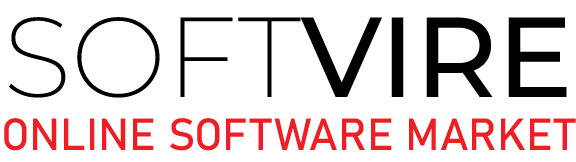



Jacob Anderson –
I love the new design language. The rounded corners and new animations make Windows 11 Home look and feel modern.
Stephen Patel –
Windows 11 Home has a feature I never knew I needed, and now I can’t imagine working without it.
Conrad Jonassen –
Windows 11 Home has proven to be stable and reliable in my day-to-day use. I haven’t experienced any crashes or slowdowns, which is crucial for my work.
Michelle Ong –
Upgrading to Windows 11 Home has noticeably improved the performance of my computer. The system feels faster and more responsive.
Annette Lyng –
Moving from Windows 10 to Windows 11 Home was a seamless experience for me. I found the familiarity comforting, yet the additional features truly make it a worthwhile upgrade.
Franky Rinarelli –
The simplified settings make it easy to manage privacy preferences, and the introduction of a dedicated privacy dashboard provides transparency about how my data is being used.
Isabella West –
The new interface is very intuitive, and I love the new start menu.
Camilla Dethlefsen –
Multitasking has never been easier. With Windows 11 Home, I can effortlessly switch between apps and tasks, boosting my productivity without any lag.
Harry Peterson –
Windows 11 Home comes with enhanced privacy features that give me more control over my data.
Sofia Taylor –
The update process was hassle-free. I didn’t encounter any major issues, and everything worked as expected.
Kathia Burchardt –
Windows 11 Home updates are seamless and non-disruptive. I appreciate that I can continue working without interruption while my system stays up-to-date in the background.
Derek Martin –
Upgrading from Windows 10 to Windows 11 Home was a smooth process. The system guided me through each step, and my files and settings were preserved seamlessly.
Marcell Hertz –
Windows 11 Home is not just an operating system; it’s a style statement. The smooth transitions and fresh design add a touch of elegance to my digital workspace.
Joan Gilberg –
Virtual desktops on Windows 11 Home have become my secret productivity weapon. Switching between different desktops keeps my workflow organized and clutter-free.
Eleonora Friese –
The dynamic desktops feature in Windows 11 Home is a mood-booster. Customizing my desktop with changing wallpapers adds a fresh vibe to my workspace.
Isaac Russell –
I had no issues with compatibility. Windows 11 Home runs like a charm on my laptop.
Noah Lee –
Gaming on Windows 11 Home is fantastic. The new DirectStorage feature has improved loading times significantly.
Lorraine Melgaard –
The customizable taskbar on Windows 11 Home is a neat touch. I can arrange and pin my favorite apps exactly the way I want, adding a personal touch to my desktop.
Raymund Albertsen –
Snap Layouts in Windows 11 Home make multitasking a breeze. Splitting my screen into different layouts helps me stay organized and boosts my efficiency.
Hans Drost –
Windows 11 Home takes privacy seriously. The improved security features and granular control over app permissions give me peace of mind.
Emily Johnson –
The visual updates are beautiful, and everything runs smoothly.
Liam Smith –
It’s nice to see more variety and better-quality options. The new Microsoft Store has a great selection of apps.
Charlotte White –
The overall performance improvements are noticeable. My computer feels faster and more responsive.
Olivia Brown –
Very convenient for work. I use it daily, and it works flawlessly.
Lucas Trembson –
It’s so much easier to organize my windows now. Thank you Softvire!
Benjamin Wilson –
The setup was easy, and I was up and running in no time.
Amelia Jenkins –
I appreciate the improved performance and faster boot times. Windows 11 Home has made my computer feel snappier.
Ava Martin –
The new widgets feature is pretty handy. I like having quick access to the weather, news, and my calendar.